
You can normally start Remote Assistance from the Start menu:
![]() Click Start, then All Programs, then look for this Remote Assistance icon somewhere among your list of programs.
Click it, and the program will start to load up.
Click Start, then All Programs, then look for this Remote Assistance icon somewhere among your list of programs.
Click it, and the program will start to load up.
Can't find it?
Sometimes the icon isn't available in the Start menu, so here's another way:
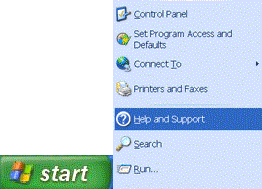 Click Start, then "Help & Support"
Click Start, then "Help & Support"
... and wait for the program to load.
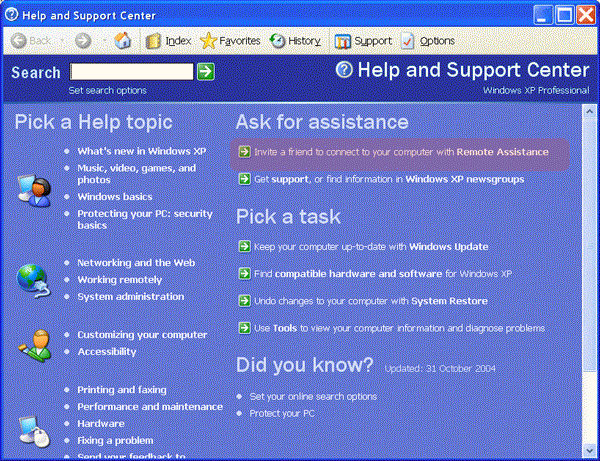
Then, in the new window, click the option " Invite a friend to connect to your computer with Remote Assistance", as highlighted here: