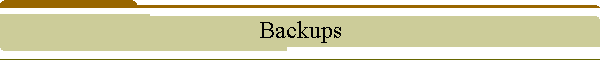
|
|
Make Regular Backups!If disaster strikes, you'll need to be able to recover your programs and your data. In both cases, you won't be able to fix things unless you're pre-prepared. Programs
Data
You may also like to consider automatic data protection software, such as GoBack. This runs in the background on your computer and tracks changes that you (or a virus) makes. Provided your disk is not destroyed in a disaster, you will be able to "turn the clock back" very easily to a time before the incident. Contact the present author for more information about pros and cons of GoBack, and how to configure it. |