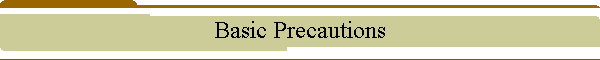
|
|
|
| Unexpected email attachments are a major risk, even if they appear to come from someone you know. Especially risky are "novelty" programs like screensavers, as they sometimes contain "sleeper" viruses which surface weeks afterwards. Check with the sender, or just delete them unopened. Note: Microsoft never ever send "updates" by email. Always ask yourself: could this be a trick? | |
| HTML messages (with colour and pictures) often contain "active content" including links to Internet sites, which your computer will automatically follow if you are online. This can be used to confirm your email address and even the time that you have accessed the message! Be wary of HTML messages from senders you don't trust - only open them when offline. | |
| If you use Outlook, or Outlook Express, always turn off the "Preview" pane when online to prevent unwanted HTML connections. (See the program's Help for how to turn it off). In some cases virus attachments can be triggered simply by allowing the message to be displayed in the Preview Pane. | |
| Be very wary of removable disks (e.g. floppies) unless you have formatted them yourself. | |
| Be suspicious of messages that urge you to connect to an unfamiliar website. Links that offer to remove you from a mailing list may merely confirm your email address and invite more attention, and there may be other dangers. | |
| Configure your Internet Browser so that you can't download and run ActiveX controls automatically when visiting websites - study the settings, or ask for advice. |
If you're affected by a virus or other security threat, disconnect at once from the Internet and seek expert help.